| With VanGogh, |
| Gaming is an Art! |
| Who else wants to stealthily rake in billions of ISK in EVE Online, day by day, completely on autopilot? |
VanGogh Gaming's TinyMissionsRunner Eve Online Missions BotUpdated for the latest patches & expansions in the Eve Online, June 2025 Release!Running distribution missions is a great way to make tons of ISK in Eve Online all while maintaining a low profile and flying under the radar! Each mission has a nice ISK reward along with a time-sensitive bonus ISK reward while the bulk of your profits will come from gathering Loyalty Points for your favorite corporation and exchanging them for rare items, blueprints, faction ammo or other coveted commodities!
Quickly boost your corporation standings to gain access to the more profitable level 4 agents or fix your low standings for other factions by working your way up through the ranks. A higher faction standing means blanket access to higher level agents from all corporations belonging to that faction along with lower market taxes when selling things on the market! Every 16 regular missions you will receive an important storyline mission (with higher ISK rewards and the occasional implant) that will significantly boost your standings with your chosen state faction (Caldari, Gallente, Amarr, Minmatar or other more exotic factions)! Let's start with the setup of your "Agent Window" like in the screenshot below:
If you have previously used TinyMiner then your setup is pretty much unchanged. The agent window needs to be resized at its minimum possible size and positioned in the top-left corner of the Eve window like in the screenshot above.
While undocked in space your setup should be the same as with the "Warp-To-Zero Hauler" included with TinyMiner. The "Overview" window should include a new tab which contains only "Stargates" so that TinyMissionsRunner can seamlessly travel to the mission's destination station. Make sure the "Selected Item" window is made as narrow as possible (in width), fully opaque (Click the vertical 3-dots icon in the top-right corner and select "Disable Light Background") and placed exactly in the top-right corner of the EVE window and then put the "Overview" window under it, just like in the screenshot below:
TinyMissionsRunner Eve Online Missions Bot Settings - Detailed Description: 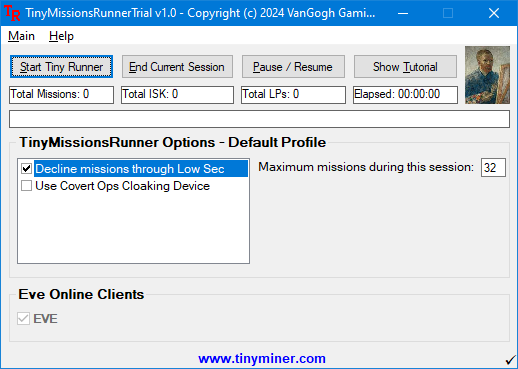
- "Decline missions through Low Sec" - If the mission currently offered by your agent takes you through a Low Sec route you have the option to automatically decline it and request a new one instead! - "Use Covert Ops Cloaking Device" - If your ship is properly equipped, TinyMissionsRunner will press "F1" to activate the covert ops cloaking device after each gate jump to make sure your cargo arrives to your destination in the safest possible way! This option is great for blockade runners and other cloaky ships! - "Maximum missions during this session" - This specifies the total number of missions that can be run during this session cumulative for all your Eve Online clients before TinyMissionsRunner stops running missions. - "Eve Online Clients" - You can select which of the currently running Eve Online clients you'd like to use for running missions during this session. The first Eve Online client is considered the "main" one and is selected by default. - "Global HotKey Shortcuts" - "Ctrl-Alt-Backspace" (immediately closes TinyMissionsRunner), "Ctrl-Alt-E" (ends the current session, TinyMissionsRunner will stop after finishing the currently running missions), "Ctrl-Alt-P" (pauses or resumes the current session)
|
|
LATEST NEWS |
TinyMinerPlus v5.85 Eve Online Mining Bot Macro Miner, Market Trader, Items Seller and Assets Hauler has just been released, fully compatible with the latest Eve Online updates, expansions and patches, including the newest installment, Havoc, Eve Online June 2025 Release!
This improved EVE Mining Bot Macro Miner comes with all the top features and reliability you have come to expect from the classic TinyMiner and in addition to that it supports TWO EVE Online clients at the same time, on the same PC for a total and complete Mining Extravaganza!

NEW: The ultimate collection of EVE Online Bonus Guides yours
to keep! You will receive with every EVE Mining Bot purchase:
- 10 Comprehensive Eve Online Player's Guides
- 7 Eve ISK Making Guides
- 4 Eve Online PVP Guides
- 4 Eve Wormhole Guides
- A Complete Miner's Guide
- A Planetary Interaction Guide
complete with full PI diagrams
- COSMOS Missions 101
- In-Depth 2D Maps of the EVE Universe
Follow VanGogh Gaming on Facebook!
Click "Follow" to check out the latest updates for your favorite Eve Mining Bot as well as other MMORPG news from VanGogh Gaming and gain access to our exclusive newbie friendly free guide, Eve Online Newbie Millionaire - How to make millions of ISK even as a complete day one beginner in the EVE Online Universe! Yes, it is possible to make even hundreds of millions of ISK right from your very first day in Eve Online on a brand new account and that's in addition to what you can make on autopilot with an Eve Online Mining Bot! Older Eve Online players are in for a treat with an additional twist that opens a whole new world of possibilities with this method!

|
 |
|||
| Copyright © 2003-2025 VanGogh's Power-Gamers RPG Vault - Cheap MMORPG Gold, Items, PowerLeveling, Guides & EVE Online Bots, ISK & PLEX | ||||



 Click to see the Full Size screenshot!
Click to see the Full Size screenshot!


